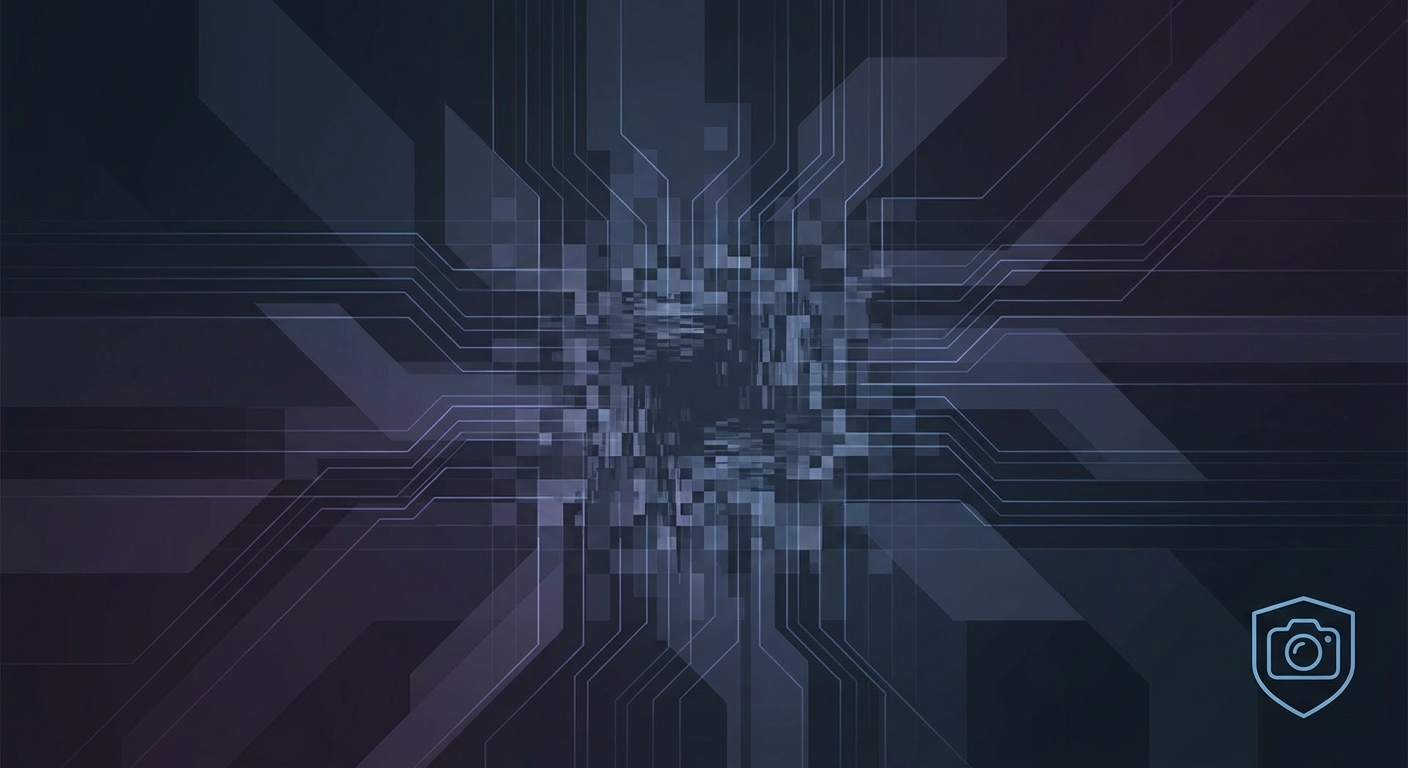Is the Grad-CAM Model Agnostic?
TL;DR
- This article covers Grad-CAM's applicability across different AI models and tasks. It explores how Grad-CAM works, its strengths and limitations when applied to diverse model architectures, and considerations for ensuring reliable explanations in various AI applications, including those used in business automation and digital transformation initiatives.
Introduction to Grad-CAM and Model Agnosticism
Okay, so, ever wondered how ai really "sees" things? I mean, it's not like it has eyes, right? That's where Grad-CAM comes in, trying to give us a peek into the ai's brain.
- Gradient-weighted Class Activation Mapping (Grad-CAM), is, basically, a fancy way of highlighting what parts of an image a model is focusing on when it makes a decision. Think of it like a heat map showing the "hot spots" that influenced the ai's thinking.
- It helps us understand why a model made a certain prediction. For example, in healthcare, it can show which areas of an x-ray an ai is using to detect a possible fracture.
- Grad-CAM uses the gradients (changes) of the target concept as it flows into the final convolutional layer, which is the last layer that deals with spatial information from the image. (Grad-CAM: Visualize class activation maps with Keras, TensorFlow ...) This creates a map that highlights important areas, and i think that's kinda neat.
Now, model agnosticism is the idea that an explainability technique -- like Grad-CAM -- should work with any model, no matter how it's built. Like, you shouldn't have to rewrite the whole thing just because you switched from, say, a neural network to a decision tree. Model-agnostic tools are super valuable because, let’s face it, ai systems are all over the place these days. Next up, we'll see if Grad-CAM really lives up to be model-agnostic, or doesn't it?
How Grad-CAM Works: A Technical Overview
Okay, so, how does Grad-CAM actually do its thing? It’s not magic, even if it feels like it sometimes.
- First off, it's all about gradients. Think of gradients as how much a small change in one thing affects another. In this case, it's how much a change in a particular feature in the image affects the model's prediction. It is using calculus, so, you know, it's gotta be brainy, right?
- Then, there's the weighting of feature maps. The gradients are used to figure out how important each feature map is, so it can weigh them. The feature maps are then weighted by those gradient values, which shows how much each feature map contributes to the final result. This weighting is often done by first aggregating the gradients for each feature map (e.g., using global average pooling) and then using these aggregated values as weights.
- Finally, the weighted feature maps are combined to create a heatmap. This heatmap highlights the regions in the image that were most important for the model's decision.
Let's say a retailer is using an ai to detect damaged products on shelves, right? Grad-CAM could show which specific dents or tears the ai is focusing on to identify the damage. Or, in finance, if an ai is flagging suspicious transactions, Grad-CAM could highlight which transaction details (like amount, location, or time) are raising red flags. It's all about seeing what the ai sees.
So, what about putting this into practice? Next, we'll see how to implement Grad-CAM using different frameworks.
Grad-CAM's Applicability Across Different Model Architectures
Okay, so, can Grad-CAM play nice with all the different ai models out there? Turns out, it's not always a walk in the park, but it's mostly pretty good.
Grad-CAM really shines with Convolutional Neural Networks (CNNs). I mean, it's almost like they were made for each other, right? CNNs use convolutional layers, which are perfect for Grad-CAM to latch onto.
- Think about image classification. Grad-CAM can show you exactly which parts of the image the CNN focused on to make its decision. Like, if it's identifying a dog, it can highlight the dog's face, ears, or paws which is pretty cool, no?
- It also works great for object detection. If the CNN is spotting cars in a street scene, Grad-CAM can pinpoint the specific pixels that scream "car!" to the ai.
- Basically, Grad-CAM lets you see what the CNN "sees" and how it makes its decisions. It's like giving the ai a pair of glasses, and letting us try them on.
Now, Recurrent Neural Networks (RNNs) and Transformers are a different beast. They don't have those nice, neat convolutional layers that Grad-CAM loves. So, you gotta get a little creative.
- Adapting Grad-CAM for these architectures usually means tweaking it, figuring out how to tap into their attention mechanisms. This often involves using the gradients with respect to the output of specific layers that capture the model's focus, similar to how it uses gradients from convolutional layers. For Transformers, for instance, this might mean looking at the gradients of the output with respect to the attention weights or the outputs of the feed-forward layers. It's not always straightforward, and it might involve some serious head-scratching.
- But when it works, it's awesome. For example, you can use Grad-CAM to explain what a transformer is paying attention to when it's translating languages.
- And you know, there are companies like Technokeens that specializes in custom software development for ai models. They can help you adapt and optimize Grad-CAM for different architectures, ensuring it plays nice with everything.
What about other models, like Graph Neural Networks (GNNs)? Honestly, it's a bit of the Wild West out there. It's less tested, and there's more questions of feasibility. But, hey, that's where the innovation happens, right?
All in all, Grad-CAM is pretty flexible, but it's not a one-size-fits-all solution. It's more like a toolbox – you might need to grab a few different wrenches and screwdrivers depending on the job. Coming up next, we'll see this in action.
Strengths and Limitations of Grad-CAM
Grad-CAM, like any tool, isn't perfect. It's got its strengths, yeah, but it's also got some quirks and limitations that you need to keep in mind. So, what's the good and the, uh, not-so-good?
Simplicity and ease of implementation. Honestly, getting started with Grad-CAM isn't rocket science. You don't need a phd in ai to get it running, and there are plenty of libraries out there that make it pretty straightforward, even if you're not a coding whiz.
Visual interpretability: providing intuitive explanations. Grad-CAM gives you heatmaps, right? These are so much easier to understand than, like, a bunch of numbers or code. It’s a visual way to see what the ai is focusing on, plain and simple.
Broad applicability across different tasks and datasets. While it shines with CNNs, Grad-CAM can be adapted to other stuff too. Whether it's images, text, or something else entirely, it’s pretty versatile.
Sensitivity to hyperparameters and model training. small changes in your model or how you train it can throw off Grad-CAM's results. It's not always plug-and-play; you might need to tweak things to get meaningful explanations.
Low resolution of the heatmap compared to the input image. Sometimes, the heatmaps are kinda blurry. You might not get super-precise details about which pixels are most important. This can make it hard to pinpoint exact features.
Potential for misleading explanations if not carefully interpreted. Just because Grad-CAM highlights something doesn't mean that's the only thing the ai is looking at. You gotta use your brain and think critically about what the heatmaps are telling you.
So, where does Grad-CAM fit in the grand scheme of things? Next up, we'll look at how it compares to other explainability methods out there.
Ensuring Reliable Explanations with Grad-CAM
Okay, so you've got Grad-CAM up and running – awesome! But how do you know if it's actually telling you the truth, or just kinda making stuff up? It's a valid question, right? Let's dive into making sure those explanations are, ya know, reliable.
First, make sure your input data is squeaky clean. I mean, proper normalization and preprocessing is key. Garbage in, garbage out – you've heard it before, but it's extra true here. It's like making sure your ingredients are top-notch before you bake a cake; otherwise, you're just gonna end up with a mess.
Then, choose your target layer wisely. Picking the right layer for gradient calculation can make or break your explanation. You want to select a layer that's capturing meaningful features for the task. For example, in image classification, later convolutional layers often capture more semantic information.
Also, let’s talk resolution, low res heatmaps are no good. There are techniques for boosting the clarity of those heatmaps, like upsampling or interpolation. Think of it as sharpening the focus on a blurry photo; you want to see the details, right?
One thing is to assess the accuracy of the explanation. Compare Grad-CAM's output with other explainability techniques to see if they align. If they don't, something's probably up.
Don't skip sanity checks to spot potential issues. This could involve things like:
- Checking for expected patterns: Does the heatmap highlight features that humans would intuitively associate with the prediction?
- Comparing with adversarial examples: Does the heatmap change drastically when the input is slightly perturbed in ways that fool the model?
- Ablation studies: Removing highlighted regions and seeing how the model's confidence changes. It's like double-checking your work before you submit it; a little extra effort can save you from big headaches later.
Making sure Grad-CAM is giving you solid, dependable insights is key to trusting your ai. Up next, let's see how it stacks up with other methods.
Grad-CAM in AI Agent Development and Deployment
Okay, so, you've got ai agents doing all sorts of things now, but how do you really know what's going on inside their "heads"? Grad-CAM can help, and it's not just for pretty pictures.
Using Grad-CAM to understand ai agent decisions: Think of it like this: your ai agent is making recommendations on which stocks to trade. Grad-CAM can highlight which financial indicators (like price-to-earnings ratio or market sentiment) the agent is focusing on. It's not just about what the agent recommends, but why.
Applying Grad-CAM to text data: While Grad-CAM is often shown with images, it can be adapted for text. For example, if an ai agent is summarizing a document, Grad-CAM could highlight which words or sentences were most influential in generating the summary.
Identifying areas for improvement: Maybe your customer service chatbot keeps misunderstanding a certain type of question. Grad-CAM can show you which words or phrases are throwing it off, so you can tweak the training data, or something.
Monitoring agent behavior: If an ai agent suddenly starts making weird decisions, Grad-CAM can help you spot anomalies. Say, for instance, the ai starts focusing on irrelevant data points, it might be a sign of trouble.
It's not all sunshine and roses, though. There's real concerns about bias, fairness, and transparency in ai, right? Grad-CAM can help address these concerns.
- Grad-CAM can be used to audit agent behavior. If you're deploying an ai agent that makes loan decisions, Grad-CAM can highlight whether its focusing on factors that could be discriminatory (like location or demographics), ensuring compliance with regulations.
- It can also help build trust and accountability. If you can show people why an ai agent made a particular decision, they're more likely to trust it. It's all about making ai less of a black box and more of a transparent tool.
So, yeah, Grad-CAM brings a lot to the table when it comes to ai agents. Next, we'll see how this compare to other explanation methods.
Conclusion: The Agnostic Nature of Grad-CAM
So, we’ve been digging into Grad-CAM, and it's kinda like peeling an onion, isn't it? Lots of layers to it, but what's the final takeaway?
- Grad-CAM is pretty neat because it tries to work across different ai models. I say "tries" because it ain't always perfect, especially when you move away from CNNs. You might need to roll up your sleeves and tweak things to get it working right. While it's designed to be more model-agnostic than some earlier methods, its effectiveness can vary. Its core mechanism relies on gradients, which are available in most differentiable models, but the interpretation and adaptation can differ significantly.
- Remember, just because Grad-CAM gives you a heatmap doesn't mean you should take it as gospel. You gotta validate those explanations and make sure they actually make sense in the real world. It's like double-checking your GPS directions before driving off a cliff.
- Even with its quirks, Grad-CAM is a valuable tool. In healthcare, it can highlight areas of concern in medical images, helping doctors understand what the ai is seeing. In retail, it can show why an ai is flagging certain products for quality control. It's all about adding a layer of transparency to ai decisions.
The world of explainable ai is moving, and it's moving fast. Where does Grad-CAM fit into all of this?
- Researchers are constantly working on improving Grad-CAM. Some are trying to make it work better with those tricky non-CNN models. Others are trying to make the heatmaps more detailed and accurate. It's like upgrading your old car with new parts to keep it running smoothly. Specific research directions include developing methods that are less sensitive to architectural choices and produce more fine-grained explanations.
- Grad-CAM is playing a big role in shaping the future of explainable ai. As ai becomes more ingrained in our lives, we need tools to understand how these systems are making decisions. Grad-CAM is one piece of that puzzle, helping build trust and accountability. It's a foundational technique that has inspired many follow-up methods.
- I predict we'll see even more model-agnostic techniques popping up. The goal is to create tools that can explain any ai model, no matter how complex. It's like having a universal translator for the language of ai, and that's pretty darn cool.